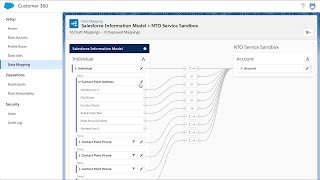-
How many ways we can share a record in Salesforce?
How many ways we can share a record in Salesforce?
Log In to reply.
Popular Salesforce Blogs

Salesforce Apex Winter Release 21 - All You Need To Know
1. Before Apex Winter Release 21 batch limit for big objects using deleteImmediate() is 2,000 records at a time. Now we can delete up to…

How A Salesforce CRM Call Center Can Be Setup And Call Center Users Can Be Managed?
The third party CTI systems can be integrated seamlessly with Salesforce with the help of a Salesforce CRM Call Center. In the Salesforce console footer or…

Salesforce CPQ: Key Features Not to Miss
In a previous article, we showed you Salesforce CPQ and its main benefits. You already know that it is a tool specialized in the sales…
Popular Salesforce Videos
Salesforce Customer 360 Data Manager
Salesforce Customer 360 Data Manager is a cross-cloud integration capability that allows Salesforce admins and developers to combine and reconcile customer data from their Salesforce…
Pardot Marketing Automation Tools Overview Webinar
Are you looking to take your Salesforce Marketing Automation to the next level? Learn how to build successful lead nurturing campaigns that empower your sales team…
Salesforce Consulting - WHAT YOU NEED TO KNOW
If you're already working as a Salesforce Professional or you're interested in where your Salesforce Career will take you this is for you. This explains…