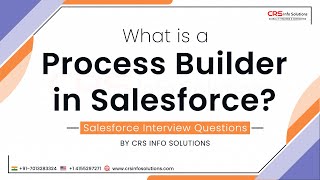-
how to add file to send for signature in Salesforce Adobe sign?
how to add file to send for signature in Salesforce Adobe sign?
Log In to reply.
Popular Salesforce Blogs

Automating Sales and Marketing for Small Businesses: Examples to Help You Get Started
Every small business springs up as the result of a great idea. At first, the idea and drive seem to be sufficient for keeping the…

How to integrate Salesforce Streaming API with .NET Core Application?
This post has been written for the developers who are looking to fulfill the knowledge gap of the .NET core and Salesforce integration via streaming…

How Developers instruments are Helping Salesforce lightning Web parts
Salesforce Recently announced the latest programming sample for Lightning component Development known as lightning web components. Lightning components Development starts latest tooling terms and conditions…
Popular Salesforce Videos
How to Integrate Commerce, Marketing and Service Using Salesforce Customer 360
Developers, Integrators, Admins and Architects all work together to deliver projects that span multiple Salesforce products. Salesforce is making it simpler by providing native integration…
Sculptor CPQ for Salesforce
Sculptor CPQ (Configure-Price-Quote) for Salesforce CRM-based businesses allows to reduce the length of the sales cycle and generate quotes 2X faster. Smart and intuitive product…
What is Process Builder in Salesforce? Explained Distinctly
Process Builder Salesforce is an automated Salesforce tool which allow you to control the order of action. Watch this video and learn all about it,…