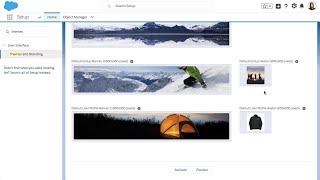-
How to add javascript remoting to a Salesforce visualforce page?
How to add javascript remoting to a Salesforce visualforce page?
Log In to reply.
Popular Salesforce Blogs

How Does a Post Install Script Work? - Salesforce Developer Guide
Post-Install Script is the same as other apex classes. And the apex class which is executed when a managed package is installed or upgraded. This…

Shifting Mindsets for Success – From Consultant to Solution Architect
The consultant role is known for its significant value in the business landscape. Such professionals bring valuable insights and new perspectives to organizations looking for…

Discover Why Salesforce Einstein Analytics is the Trump Card for E-commerce Transformation
Businesses and customers have observed humongous values in automation and insights that deliver valuable, productive and gratifying encounters. However, there is a dramatic landscape change…
Popular Salesforce Videos
How to Create Custom Field in Lighting Experience | Salesforce
Fields you create on standard or custom objects are called custom fields. You can create a custom field on the Contact object to store your…
5 Different Ways To Make Field Mandatory In Salesforce
Watch this video to check out 5 Different Ways To Make Field Mandatory In Salesforce. Do check out the playlist on Salesforce Lightning https://www.youtube.com/watch?v=gyJIB-y_OCE&list=PLfhCqnDpK3b_rnWbWj6c2O1P73SACq8D-
Salesforce Lightning: Custom Theming and Branding
As part of myLightning, Custom Theming and Branding for Lightning Experience lets you customize key styling elements, such as the global header color, brand image,…