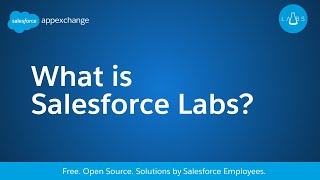-
How to add 'view encrypted data' permission to a user in Salesforce?
How to add 'view encrypted data' permission to a user in Salesforce?
Log In to reply.
Popular Salesforce Blogs

Salesforce Commerce Cloud for E-Commerce
What Is Commerce Cloud? Commerce Cloud is one of the eight product clouds that make up the Salesforce Intelligent Customer Success Platform. Along with Sales…

Salesforce CPQ: Key Features Not to Miss
In a previous article, we showed you Salesforce CPQ and its main benefits. You already know that it is a tool specialized in the sales…

The Best 7 Salesforce 2020 Trends For Your Company
As businesses continue to move business-critical apps to the demand for services has exponentially risen. Being an undisputed leader in the services segment, this year…
Popular Salesforce Videos
Build Lightning Components with Salesforce DX
Learn how to get started with building Lightning Components, the Salesforce DX way. We'll leverage Base Components, Lightning Data Service, Salesforce CLI, Scratch Orgs, Salesforce…
What is Salesforce Labs?
Free. Open Source. Solutions by Salesforce Employees. From bots to dashboard packs and beyond, Salesforce Labs has something to fit all your business needs. Watch…
100 Hours of Dreamforce on Salesforce+
Mark your calendar… get set… GO! Dreamforce 2021 is coming to you. So let's come together, from wherever you are, to learn, connect, have fun,…