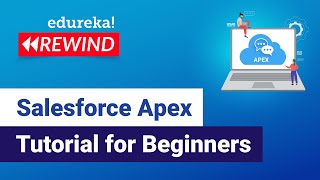-
How to arrange two components in a single <lightning:layout> in Salesforce?
I want to show two components side by side. I have taken two <lightning:layoutItem> and given size = 6 for both of them. For <lightning:layout>, I have selected multipleRows="true". But still my components are showing as:
Component 1
Component 2
instead of
Component 1 Component 2
Log In to reply.
Popular Salesforce Blogs

Geo Location based on address in Salesforce
We can get geo locations for the addresses of accounts or leads or contacts in salesforce by making callouts to Google APIs. This can be…

Use of Business unit in Salesforce Marketing cloud
Use of Business unit in Marketing cloud Business unit - By using Business unit we can give the Access of users According to our requirements…

What Is Copado? Features, Certification, And How It Is Used In Salesforce
Salesforce is a complex and sophisticated CRM and a powerful tool for business management. Achieving and keeping a competitive edge is always challenging, especially in…
Popular Salesforce Videos
Use Salesforce CMS to Manage and Publish Content for Experience Cloud Sites
Learn how Salesforce CMS helps you create, manage, and publish your content in Experience Cloud. With Salesforce CMS, you can also customize content for specific…
Salesforce Apex Tutorial for beginners | Apex Salesforce Tutorial
Apex is a proprietary language developed by Salesforce.com. It is a strongly typed, object-oriented programming language that allows developers to execute flow and transaction control statements on the…
Use Salesforce Notification Builder to Get Notifications to the Right Users in the Right Apps
Did you know you can use Notification Builder to create custom notifications for teams, task queues, and public groups? You can also replace standard notifications…
Popular Salesforce Infographics

How to Leverage A.I. Without Losing Your Humanity?
Artificial intelligence, or AI, is technology that learns, reasons, and self-corrects, and it’s being used by businesses to improve the customer journey. Automation, machine learning,…

Salesforce Events of 2018 | Infographic
Complete Salesforce Event Timeline for 2018 including Dreamforce, Salesforce World Tour and the Dreamin' events from all over the world. Use those links to connect…

Top 12 Salesforce Trends in 2024
Embark on a journey through the future of Salesforce in 2024 and beyond. Uncover the latest trends shaping CRM excellence, providing crucial insights to navigate…