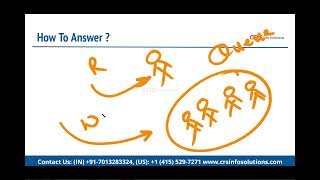-
How to authorize a deployment connection in an Salesforce?
How to authorize a deployment connection in an Salesforce?
Log In to reply.
Popular Salesforce Blogs

Learn About the Governor Limits in Salesforce
Governor Limits are a set of rules and restrictions in Salesforce that limit the monopolistic use of cloud resources by one or more organizations that…

Top Salesforce Winter '23 Flow Features
In our next blog, we spoke about the Top 10 Salesforce Winter ‘23 release features. However, we cannot miss the most important Salesforce Flow features.…

Salesforce Flows - What You Need to Know
Businesses strive to grow bigger and better, but the amount of complex processes becomes trickier to manage without a reliable system that can streamline multiple…
Popular Salesforce Videos
Salesforce Video Wall
Salesforce approached Obscura with the opportunity to create imaginative media for the 107’ long LED video wall in the lobby of their flagship San Francisco…
Creating a To-do List with Custom Events | Salesforce Developer Quick Takes
Creating a ToDo list will show us how we can take data from one component and pass it to another. In our ToDo list component,…
What are Queues in Salesforce? | A Salesforce Video Tutorial
Queue is useful for load management and it is most useful for the object like leads and cases for managing the work in a better…