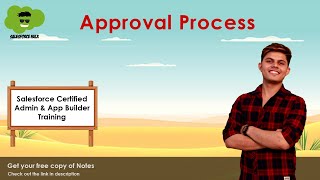-
How to auto scroll on top of page in Lightning Component in Salesforce using CSS?
How to auto scroll on top of page in Lightning Component in Salesforce using CSS?
Log In to reply.
Popular Salesforce Blogs

Salesforce Einstein Vision | Enhancing Workflow with Image Processing
Artificial Intelligence is not just about data analytics and machine learning. AI has advanced into cognitive abilities in a big way that the only thing…

Difference Between Salesforce Customer Portal and Partner Portals
When it comes to leveraging a portal solution for your business, we always recommend Salesforce. There is a reason behind this. No doubt Salesforce is…

Adding error messages to field inputs
When users are editing or creating a record via a Visualforce page, they will often make mistakes or enter invalid data. The required fields will present…
Popular Salesforce Videos
How Many Salesforce Certifications Should You Get?
Everyone is getting Salesforce certified. So how many do you actually need to stand out? In this video, I analyze how many certs you should…
Understanding Approval Process in Salesforce | How to create an approval process?
In this video, Shrey discussed Approval Process in Salesforce in detail and also he covers the following topics: 1. What is Approval Process? 2. How…
Salesforce CPQ: Fixing Percent of Total Calculations for Amended Quotes
Salesforce users looking to enhance their product-quoting processes can take advantage of Salesforce Configure, Price, Quote Software, or CPQ. Some features require the use of…