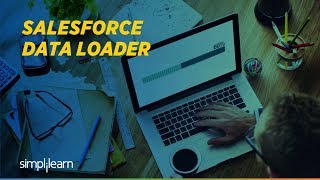-
How to bulkify a code in Salesforce Apex?
How to bulkify a code in Salesforce Apex?
Log In to reply.
Popular Salesforce Blogs

Top 6 Qualities of Salesforce Consulting Partners to Look Out For in 2024
When it comes to CRM, anywhere we go in India or across the globe, everywhere we see Salesforce and Salesforce consulting partners We all know what Salesforce…
Latest Release of CheckMyNumber– More Automation, Less Coding
The v2.4 release of CheckMyNumber brings more power to users. We have made significant changes to Flow Action functionality and developed automatic triggers to streamline…

Steps to Prompt Users to Login with Federated SSO in Salesforce
We have seen how to login to Salesforce using Federated authentication in my last blog - Federated Authentication Using SAML to Log in to Salesforce…
Popular Salesforce Videos
Salesforce Marketing Cloud Tutorial | Online Training
Salesforce Marketing Cloud (SFMC) is Salesforce’s platform (or “Cloud”) in the area of marketing automation and customer engagement. It is a SaaS platform made up…
Salesforce Data Loader Tutorial
The Salesforce Data Loader is an easy to use graphical tool that helps you to get your data into Salesforce objects. The Data Loader can…
Spring '21 Release - Time-dependent Action in Salesforce Flows
If you’re familiar with scheduled actions in Process Builder or time-dependent actions in workflow rules, know that scheduled paths on record-triggered flows can accomplish the…