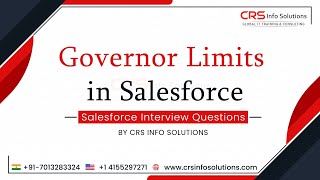-
How to call a child component"s method from its parent in Salesforce?
How to call a child component"s method from its parent in Salesforce?
Log In to reply.
Popular Salesforce Blogs

How To Leverage The Power of Salesforce For Manufacturing?
Manufacturing industries are facing immense pressure to modernize operations and reinvent themselves. Gaining visibility into key customer metrics, a streamlined collaboration between disparate departments, and…

Salesforce Customization vs. Configuration: Choosing the Right Approach
Unlocking the full potential of Salesforce can be a game-changer for your business. According to the Salesforce Relationship Survey, implementing Salesforce can supercharge your deal…

5 + 1 Reasons Why You Need Salesforce CPQ Software for Your Business
Some businesses don't use CPQ software yet. Maybe they just don't need it, or maybe they don't have time and money for it, because most of…
Popular Salesforce Videos
Salesforce - Outlook Integration
In this video, Salesforce Atlas explains how to increase your productivity by automatically synchronizing your data between the two systems, creating tasks, associating emails from…
Governor Limits in Salesforce | Video Tutorial
Watch this amazing video to learn all about Governor Limits in Salesforce and a description of Governor Limits in Salesforce. If you have any doubts…
Foo Fighters Ignite Dreamforce Crowd on Day 1 | Salesforce
Salesforce's Dreamforce typically transforms San Francisco's South of Market area for its annual convention. This year is no exception, but due to COVID, it's a…