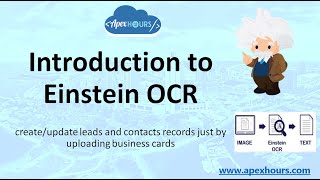-
How to choose the close case layout for the mass close button in a list view?
How to choose the close case layout for the mass close button in a list view?
Log In to reply.
Popular Salesforce Blogs

An Introduction to Salesforce App Builder: Revolutionizing Business with Custom Applications
In the digital age, the ability to quickly adapt and innovate is crucial for businesses seeking to maintain a competitive edge. Salesforce, a global leader…

What Happens When Salesforce Meets GDPR?
Are you using cloud apps like Salesforce, Google G Suite, Microsoft Office 365??? Then under the GDPR impact, you should know a few things in…

Fair Interview Conversation with Certified Salesforce Business Analyst
You may have noticed that last month, the whole Trailblazer community was counting the days until July 11 - the date on which the Salesforce…
Popular Salesforce Videos
Introduction to Salesforce Einstein OCR
In this session, we will learn about Einstein OCR and Create/Update Leads and Contacts using Business Cards. Let’s welcome an amazing #Summer20 release gem –…
Introduction to Journey Builder in Salesforce Marketing Cloud
Marketing Cloud's Journey Builder is a campaign planning tool that enables you to design and automate campaigns that guide customers through their journey with a…
Salesforce Field Service: Complex Work and Routing | AblyPro Webinar
Salesforce Field Service is a powerful tool designed to help businesses manage complex field service workflows and optimize their routing processes. With Salesforce Field Service,…