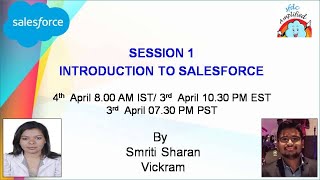-
How to convert Date/Time to a Date in Salesforce?
How to convert Date/Time to a Date in Salesforce?
Log In to reply.
Popular Salesforce Blogs

Strategies To Increase User Adoption For Salesforce
Salesforce is an amazing CRM solution that offers solutions to almost every business function. Due to its highly customizable features, it is important to provide…

Custom CPQ Solution- Need of The Hour for Manufacturing Firms
Personalizing Salesforce CPQ to maximize ROI for Manufacturing Industries B2B customers are expecting the ease of use and intuitiveness of B2C shopping experiences. But the sales cycle…
Popular Salesforce Videos
Introduction to Salesforce
The topics covered in this video: Cloud Computing Salesforce CRM Basics Navigating UI Salesforce Environment Trailhead Basics Related Trails for this session: Trailhead Basics Salesforce…
Scheduled Actions Workflow Rules, Process Builder and Lightning Flow
Time-dependent actions are executed at a specific time, such as 10 days before a record's close date. When that specific time passes, the workflow rule…
Florida DataTribe EA Virtual Salesforce Saturdays
Learn to teach so you can learn by teaching. The how why and when of the Florida DataTribe and their Einstein Virtual Salesforce Saturdays. Enjoy…