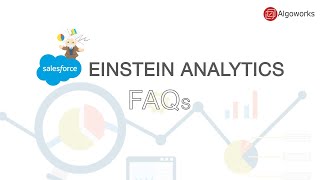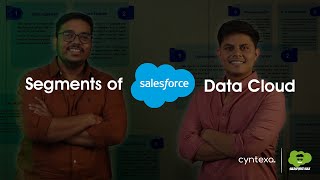-
How to create a button in Quick Action of page layout in Salesforce?
How to create a button in Quick Action of page layout in Salesforce?
Log In to reply.
Popular Salesforce Blogs

How to Choose a Cloud Platform for Your Business App? | Salesforce Guide
Using cloud technologies has become a common thing for businesses. But before starting with that, the need is to find the right cloud platform for…

Difference Between Salesforce Customer Portal and Partner Portals
When it comes to leveraging a portal solution for your business, we always recommend Salesforce. There is a reason behind this. No doubt Salesforce is…
Popular Salesforce Videos
Salesforce Einstein Top FAQs'
We hear a lot of questions from people regarding Salesforce Einstein which is why we've answered them below. So that you have complete and top…
Segments of Salesforce Data Cloud
In this extract, Shrey and Vishwajeet break down the different segments of the Salesforce Data Cloud and explain how they can help businesses of all…
Understanding Leads, Accounts, Contact, Opportunities, Products, Pricebooks objects in Sales Cloud
In this video, I have explained how Salesforce SalesCloud can boost your companies productivity. Some Important object of Sales Cloud : 1. Campaign 2. Lead…