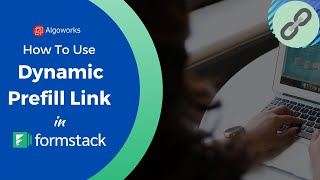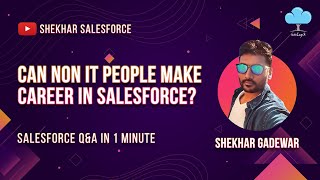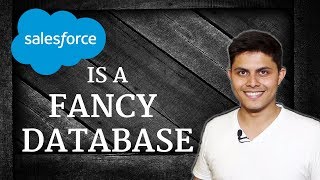-
How to create a date picker in the Visualforce page?
How to create a date picker in the Visualforce page?
Log In to reply.
Popular Salesforce Blogs

What is Salesforce financial services cloud?
This blog post takes into account the in and outs of Salesforce financial services cloud. The blog paves the way for you to understand everything…

Salesforce Developers Guide: Build Your App With Salesforce AppExchange
Are you looking to start building Salesforce apps? You probably have a comprehensive understanding of how Salesforce works and know that there are many things…

Top Salesforce Spring '23 Release Features
The wait is finally over. Salesforce Spring '23 release features are here and we cannot wait to discover the outstanding releases. As we know by…
Popular Salesforce Videos
How To Use Dynamic Prefill Link of Formstack | Learn Salesforce Series by Algoworks
Learn how to use ‘Dynamic Prefill Link’ of Formstack in 4 easy steps! 1. Introduction Short introduction of FormStack and its uses. 2. The need…
Can Non-IT People Make their Career In Salesforce?
This video focuses on if non-IT people can make a career in Salesforce. Salesforce is a customer relationship management (CRM) platform that offers various roles…
Salesforce is a fancy database
In this video, We will learn about the Salesforce Database (Data Modelling) in-depth in an interesting and fun way. I have divided this video into…