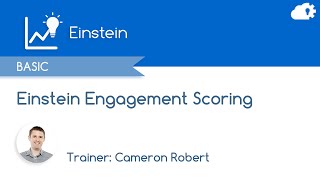-
How to create an attachment record in Salesforce?
How to create an attachment record in Salesforce?
Log In to reply.
Popular Salesforce Blogs

Integrating Salesforce and Jira for a Secure Bidirectional Sync
Customers want personalized experiences. In order to give customers what they want, you need to integrate the tools your teams use to serve them. Integrating…

What ‘Sales Cloud Einstein: Forecasting’ has for sales representatives
Many Sales Leaders today rely on outdated systems and incomplete spreadsheets to project sales. Victims of inaccurate forecasts and underperforming businesses, they suffer lost deals…

Intriguing Features and Channels on Salesforce+
Earlier this year Salesforce introduced Salesforce+ that includes Live experiences, original series, podcasts, and other content that are all part of Salesforce+. Salesforce+ will illuminate…
Popular Salesforce Videos
How to use Einstein Engagement Scoring in Salesforce Marketing Cloud
Cameron Robert shows how to gain actionable insights from the Einstein Engagement Scoring Dashboard in Salesforce Marketing Cloud, and talks through a few activity ideas…
Reason to Switch the Job | Future of Salesforce Job Market | Christopher A Hopper
Here is the Glimpse of Conversation with Christopher A Hopper on the topic "Reason to Switch the Job". This is the very first episode of…
Salesforce Full Course - Learn Salesforce in 9 Hours | Salesforce Training Video
Salesforce Full Course video will help you understand and learn Salesforce Cloud services in detail. This Salesforce Tutorial is ideal for both beginners as well…