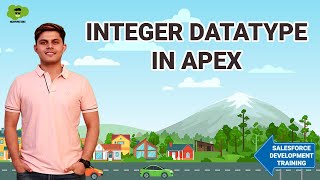-
How to create collapsible/expandable rows in a table based on user action in Salesforce Lightning?
How to create collapsible/expandable rows in a table based on user action in lightning?
Log In to reply.
Popular Salesforce Blogs

How to Create User in Salesforce | The Developer Guide
Introduction: A user is a person who has credentials to login into Salesforce and is able to use the assigned application in Salesforce. The user…

Top Picks Service Cloud Features, Salesforce Winter '22 Release
Every year Salesforce release features get bigger and better. This year is nothing short of new exciting features. Salesforce released its Winter ‘22 release features…

How to Choose the Right Salesforce Support Provider for Your Organization?
Salesforce is a powerful tool that can transform your business operations, but you need expert support to leverage its capabilities fully. Choosing the best Salesforce…
Popular Salesforce Videos
How to Find Job as a Fresher in Salesforce - Tips and Tricks
In this video Rohit Puri gives a detailed explanation of the questions that everyone has regarding Salesforce jobs, how to find jobs in Salesforce on…
Process Builder - A Tool every Salesforce Developer must know
Salesforce Process Builder - A Tool every Salesforce developer must know. Learn how to master Process builder Salesforce to automate your business processes. In this…
Integer Datatype | Primitive Datatypes in Apex | Salesforce Development Tutorials
Shrey covered the following questions in this video: What are the different types of Datatype? What are Primitive Datatypes? What is the Long datatype? What…