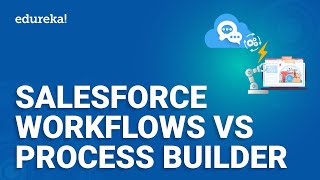-
How To Create Collapsible Section And Accordion In Salesforce Lightning Component?
How To Create Collapsible Section And Accordion In Salesforce Lightning Component?
Log In to reply.
Popular Salesforce Blogs

APACHE ANT SCRIPT
APACHE ANT is a command-line tool based on java use for transferring metadata components between two salesforce organization and local directory. Steps for Installation: 1.…

Why Are Boutique Salesforce Partners Better for You?
“Bigger the better” or “The larger the better experience”- these quotes may hold true in a wide gamut of issues. But in the universe of Salesforce…

Salesforce Financial Services Cloud: Top Features and Benefits
Delivering outstanding customer experiences while optimizing operations is essential in the fiercely competitive financial services sector of today. Financial institutions may now accomplish these objectives…
Popular Salesforce Videos
What Is Loyalty Management in Salesforce? | Video Tutorial
In the past few years, we have come across terms such as loyalty programs and loyalty management. Let's understand the concept of loyalty management with…
Using Lambdas to Overcome Salesforce Governor Limits
Salesforce is a great CRM product, but it has some limitations that can prove troublesome depending on the situation. Since each org has to share…
Salesforce Workflow vs Process Builder | Salesforce Tutorial
This "Salesforce Workflow vs Process Builder" video by Edureka will firstly help you understand what exactly is Salesforce workflow and what is Salesforce process builder.…