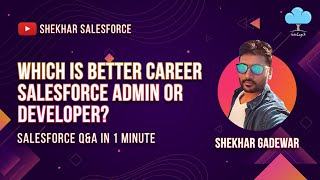-
How to create custom objects/setting using Apache Ant in Salesforce?
How to create custom objects/setting using Apache Ant in Salesforce?
Log In to reply.
Popular Salesforce Blogs

Comparison Between Salesforce B2B and B2C Commerce Cloud Solutions
The proliferation of the internet and smart devices has forced us to enter the digital-first economy, where online trade has become the lifeline for most…

An Ultimate Guide to Salesforce Workflow Automation
Workflow automation is the use of software or other technologies to facilitate and streamline complex business processes. Typically, these processes involve a large number of…

Navigating ERP Solutions: Custom Systems, Well-Known Providers, and Block-Based Approaches
Enterprise resource planning (ERP) software is used by companies to manage routine business operations like accounting, order and project management, risk management, compliance, and supply…
Popular Salesforce Videos
5 Service Cloud Dashboards For Your Board | Webinar
Discover the Power of Service Cloud Dashboards! Watch AblyPro's exciting webinar video on 5 Service Cloud Dashboards For Your Board' to unlock the secrets of…
Which Is Better Career Salesforce Admin or Developer?
Wondering Which is the better Career, Salesforce Admin or Salesforce Developer? Watch this video and join this group to learn all about it. Join this…
Provide Stellar CX With Grazitti | Be Salesforce Ready
Brands, nowadays, need to build powerful customer relationships and provide experiences that meet and exceed expectations. With evolving technologies, customers hate to stay in queues…