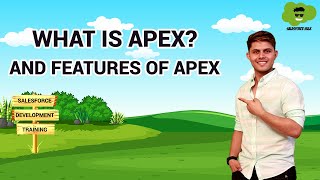-
How to create personal time zone in Salesforce?
How to create personal time zone in Salesforce?
Log In to reply.
Popular Salesforce Blogs

Salesforce Consulting Services - 8 Excellent Salesforce Tools to improve your Sales Pipeline
Ever asked any sales organization which technology they have heavily invested as an alternative to the CRM? The answer is Salesforce which has now become…

How Salesforce IoT Cloud Prove to be Beneficial for Your Business
The term, Internet of Things (IoT), is a system of connected computing devices, such as mobiles, digital machines, and other objects with the potential of…

Key Considerations for Developing AppExchange Strategy
When developing an AppExchange strategy for your Salesforce app, several key factors are important to keep in mind to ensure success and maximize the impact…
Popular Salesforce Videos
Get Started With Empowering Your Sales Users in Salesforce Pardot
This Get Started With Empowering Your Sales Users in Pardot series will help your sales reps sell more and save time with Pardot features. The…
Salesforce Nonprofit Success Pack Implementation Guide
There are so many things to consider when using Salesforce Nonprofit Success Pack for your nonprofit organization that it can be tricky to know where…
What is APEX? | Features of APEX | Salesforce Development Course
This is the first Chapter of the Salesforce Development Course video series. In this video, Shrey has answered the following questions: What is APEX? What…