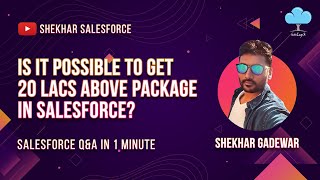Popular Salesforce Blogs

Salesforce Tips and Tricks for Data Integration
User experience is one of the most important aspects of any prominent business endeavor. However, to keep your consumers satisfied with your service or product…

Unlocking Success with Salesforce Sales Cloud: Implementation, Services, Features, and Support
Salesforce Sales Cloud is a robust and comprehensive CRM solution designed to assist companies in managing their sales processes more efficiently. It offers a suite…

How can Salesforce CRM be used for Small Businesses?
With straightforward tools, a connected app, and Salesforce dashboards & analytics, small businesses can develop a thorough picture of their present and potential customers. By…
Popular Salesforce Videos
Is It Possible To Get 20 Lacs Above Package In Salesforce?
Join this useful group for Salesforce job & career info. Watch this video and join this group to clear all the doubts you have regarding…
Salesforce Work.com New Features
Work.com includes new solutions to accelerate the private and public sector's answer to the COVID-19 pandemic, ranging from contact tracing and emergency response management to…
Strange Requirements | Manual Round Robin ID in Salesforce
In this video, you will learn to create a Manual Round Robin ID using custom Apex in Salesforce. The requirement was to create a Round…