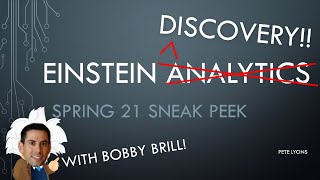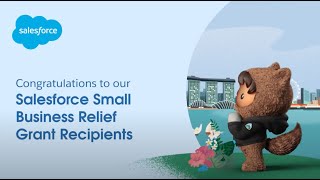-
How to create Salesforce visualforce page with iframe with auto resizing height?
Hi All,
How to create visualforce page with iframe with auto resizing height?
Log In to reply.
Popular Salesforce Blogs

Steps to Send a Marketing Cloud Email by using Triggered Sends in Sales Cloud
Steps to send a Marketing cloud Email by using Triggered send in sales cloud Note - First you have to enable the Triggered send in…

How to Get Your Org Ready for GDPR Compliance | Salesforce Org GDPR
In a mature Salesforce Org with hundreds of thousands of records, it might be difficult to know where to start on GDPR compliance. In this post,…

Integrating Salesforce and Jira for a Secure Bidirectional Sync
Customers want personalized experiences. In order to give customers what they want, you need to integrate the tools your teams use to serve them. Integrating…
Popular Salesforce Videos
Salesforce Einstein Discovery Spring 21
Einstein Discovery is AI-powered analytics that enables business users to automatically discover relevant patterns based on their data – without having to build sophisticated data…
Create a LinkedIn Page like a Salesforce Professional
In this first video of our series "How to Find a Job as a Salesforce Professional", Brad discusses how to create and modify your outdated…
Meet the Salesforce Singapore Small Business Relief Grants Recipients
Small businesses are the heart of our community and the driver of the economy. Salesforce and Singapore Business Federation are pleased to announce the successful…