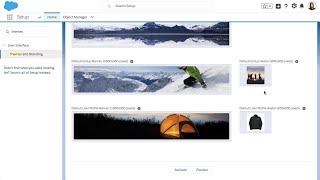-
How to customize detail page in Salesforce?
How to customize detail page in Salesforce?
Log In to reply.
Popular Salesforce Blogs

Customize and Filter Related Lists in the Salesforce Lightning App Builder
Potentially one of the most significant UI changes coming to Salesforce in the latest Summer ‘22 release is the change to how we work with…

How Salesforce Lightning Can Supercharge Your Marketing Strategy?
Salesforce Lightning is a powerful tool that can greatly enhance your marketing strategy and help you drive business growth and achieve your goals. In today's…

Community events take your business to the next level, and here is why?
Events designed for the community, created by the community. Those are this year’s places to be. And yes, massive conferences like Dreamforce bring invaluable &…
Popular Salesforce Videos
How to Edit List View Filters in Accounts and Contacts Tabs | Salesforce
Watch this video to learn How to Edit List View Filters in ‘Accounts’ and ‘Contacts’ Tabs. If you find anything confusing or have any questions,…
Salesforce Lightning: Custom Theming and Branding
As part of myLightning, Custom Theming and Branding for Lightning Experience lets you customize key styling elements, such as the global header color, brand image,…
Why Should You Attend Dreamforce To You 2020
Dreamforce - The event which brings together the entire Salesforce community is just around the corner. Learn why there’s so much hype around this mega…