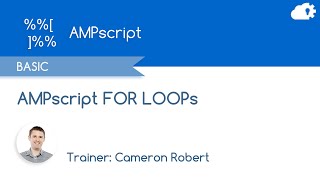-
How to customize help menu in Salesforce?
How to customize help menu in Salesforce?
Log In to reply.
Popular Salesforce Blogs

Lightning Web Components — Build Lightning Fast Salesforce Apps
Salesforce launched Lightning Web Components as part of Spring ’19 pre-release to enable a quicker and easier way to program applications on the Salesforce Lightning platform. It…

All You Need to Know About Workbench in Salesforce
Salesforce Workbench is a powerful tool for developers and administrators who work with Salesforce on a regular basis. It is an online application that allows…

Top 5 Ways Salesforce CDP Solves Customer Data Challenges and Benefits Business Growth
Technology is evolving at a fast pace, and so are the customers. In the present time, the way customers interact with a business is highly…
Popular Salesforce Videos
Salesforce is planning a blockchain product?
Salesforce is planning a blockchain product. That news alone would usually coincide with positive market moves, but in a diluted crypto market that isnt the…
AMPscript FOR LOOP - Salesforce Marketing Cloud Functions in 5 minutes
Salesforce Marketing Cloud functions in 5 minutes! In this video Cameron Robert shows how FOR LOOPs work in Salesforce Marketing Cloud using some helpful visuals…
Building a Custom UI with Lightning Web Components | Salesforce Tutorial
Lightning Web Components is a modern JavaScript framework that leverages the web standards breakthroughs over the past few years. Watch this session to understand how…