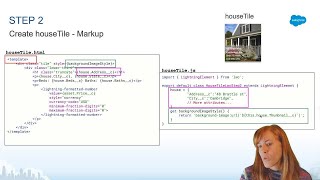-
How to deactivate flow through WorkBench?
Please Write Procedure - How to deactivate flow through WorkBench?
Log In to reply.
Popular Salesforce Blogs

Getting Into Salesforce? Tips and Tricks You Need to Get your Hands on!
Are you considering getting into Salesforce? Maybe you are thinking of a new career path, your work is migrating to Salesforce, or you just want…

Salesforce Implementation Costs: Factors to Consider and Average Expenses
According to the Total Cost of Ownership of Salesforce study, there are a few main factors regarding CRM adoption decisions. The financial sting of ongoing costs…

Salesforce Lightning Ready Toggle
Nowadays most of the salesforce projects are shifted to Lightning Ready and jQuery acts as a very good tool while designing Lightning Ready Pages. In…
Popular Salesforce Videos
How to Prepare for Salesforce Platform App Builder (CRT-402) ?
The Salesforce Platform App Builder certification focuses on the different declarative functions available to an admin. Development and code are not included, but it focuses…
Redefining the Digital Landscape With Our Innovative Salesforce Solutions
Watch this video to learn how Grazitti has been empowering Salesforce users' marketing journey with their Salesforce capabilities and Salesforce-native and Lightning-ready custom solutions, that…