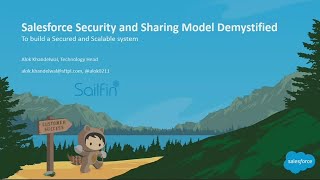-
How to delete all contacts which are not related to any account?
Hii All,
I want to delete all contacts which are not related to any account through apex code,how to achieve this?
Log In to reply.
Popular Salesforce Blogs

Salesforce Opportunities vs. Leads in 2024
Salesforce Opportunities and Leads serve different roles in the sales process. Opportunities and Leads are the two terms most often used interchangeably by newcomers. However,…

Use Salesforce Implementation Consultants to Get your Business CRM Up and Running by 2023.
The top companies of today are increasing their the profits of their business by adopting an all-encompassing strategy for Salesforce CRM. Salesforce, the best CRM system,…
Popular Salesforce Videos
Salesforce Security and Sharing Model Demystified
The Salesforce Sharing and Security Model has undergone numerous enhancements and offers many features to help you configure it to meet the privacy requirements your…
How To Assign Leads in Salesforce | Overview of 3 Main Lead Routing Solutions
Salesforce offers several options on how to automatically assign incoming leads to a suitable sales manager. But what to choose: out-of-the-box features, external AppExchange app,…
Salesforce Visualforce and Force.com Development Tutorial || Beginner
Learn to set up a web page using force.com and create forms for users to input information into Salesforce. For more Salesforce tips and tricks…