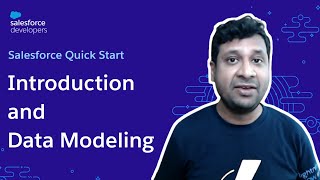-
how to delete the meta data from production org?
In production org, there is not any option for delete the class. how can i delete that?
Log In to reply.
Popular Salesforce Blogs

How Salesforce Technology is Changing Marketing and Customer Engagement
How Technology Will Change Marketing and Customer Engagement The application of artificial intelligence or AI to many business processes seems limitless now that we continue…

3 Key Benefits of Hiring Certified Salesforce Consultants in 2024
Businesses will still have to contend with a highly competitive market in 2024, when having the appropriate tools and tactics might be crucial. One of…

The Ultimate Guide to Choosing the Right Salesforce Development Company
Are you looking to implement Salesforce for your business but unsure how to customize it to fit your needs? Or perhaps you have already implemented…
Popular Salesforce Videos
Introduction to Salesforce and Data Modeling | Quick Start | Episode 1
In this video, you will get started with Salesforce Development and build Salesforce Applications without writing code. Watch this video and learn. 00:00:00 - Start…
5 Tips: How Events Can Help You Drive Value for Your Business | Salesforce on Salesforce
Events are at the heart of every major launch moment and announcement. They offer opportunities to connect with customers, providing experiences that grow loyalty. And…
Getting started with salesforce
Salesforce is a customer relationship management solution that brings companies and customers together. It's one integrated CRM platform that gives all your departments — including…