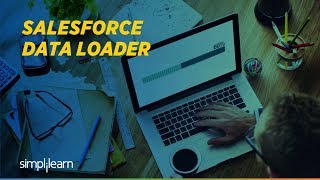-
How to display the list of attachments of Custom object in Salesforce?
How to display the list of attachments of Custom object in Salesforce?
Log In to reply.
Popular Salesforce Blogs

Salesforce Consulting for Small Businesses: Why It Matters in 2024
Small businesses remain the backbone of the economy; however, they usually need more resources to scale efficiently. One of the significant challenges small businesses face…

Coveo For Salesforce in Community
Introduction Coveo provide AI-powered search for every Salesforce customer inside Service Cloud, Community Cloud, and App Cloud. Following key points for Coveo Search: It gives your…

Salesforce Territory Management: Overview, Features, Pros and Cons
If being territorial can help your business, why not adopt it? Well, just the way being territorial can help you have a clear vision of…
Popular Salesforce Videos
Salesforce Data Loader Tutorial
The Salesforce Data Loader is an easy to use graphical tool that helps you to get your data into Salesforce objects. The Data Loader can…
Do you need to learn Salesforce Admin & App Builder if you want to become Salesforce developer ?
5 reasons why you need to learn the Salesforce Admin and App Builder even if you want to become or you are a Salesforce Developer.…
How to Find out Who Deleted a Record in Salesforce
Salesforce administrators can determine who deleted a record by looking at the Recycle Bin or querying for deleted records via API. Watch this video and…