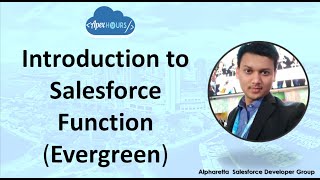-
How to find the current Salesforce release?
How to find the current Salesforce release?
Log In to reply.
Popular Salesforce Blogs

How Does a Post Install Script Work? - Salesforce Developer Guide
Post-Install Script is the same as other apex classes. And the apex class which is executed when a managed package is installed or upgraded. This…

The Salesforce Implementation Process: What Is It?
Salesforce implementation is the process of integrating and customizing the Salesforce platform to meet the specific needs of a business or organization. Salesforce is a…

Salesforce Marketing Cloud’s Einstein Just Got Better!
Cometh the update, cometh the improvements! With the recent June ‘21 release, Marketing Cloud has seen a couple of key improvements made within the Einstein…
Popular Salesforce Videos
How to Create a New User in Salesforce Marketing Cloud
Cameron Robert steps through how to Create a New User in Salesforce Marketing Cloud and then assigns them Roles and Associates them with Business Units. Key…
Introduction to Salesforce Function | Evergreen
Introduction to Salesforce Function and Evergreen. Deliver event-driven, connected experience fast. Evergreen: Serverless Functions Check out this video to learn everything you need to know…
What is Salesforce Integration? | Saleforce Integration Explained
Learn how to seamlessly connect different tools and data sources with your Salesforce platform. It's all about making informed decisions and gaining a competitive edge!…