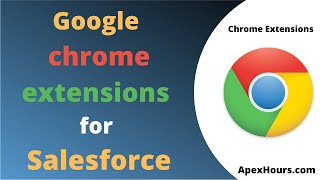-
How to generate the random string or random password using Salesforce Apex?
How to generate the random string or random password using Salesforce Apex?
Log In to reply.
Popular Salesforce Blogs

DevOps for the Salesforce Ecosystem
The following is a summary of the information covered in the webinar: DevOps for the Salesforce Ecosystem. Modern IT Transformation Overwhelmingly, organizations are needing to…

How to Find a Salesforce Partner: Guide on Evaluation Criteria & Cost Range
Despite Salesforce having powerful out-of-the-box solutions and features, at certain stages of the business lifecycle, it requires customizations, integration, and other configurations to be legally…

Hire Salesforce Developer: In house vs. Outsource?
Confused While Hiring? In house vs. Outsource Salesforce Professional When it comes to hiring a Salesforce expert for the companies the major question that arises…
Popular Salesforce Videos
Google Chrome Extensions for Salesforce
In this video we are going to learn about the various Google chrome extensions which can be useful while we are working inside the Salesforce…
Pros & Cons of Lightning Component vs. 3rd party frameworks in Salesforce UI development
Nikita drops by to share his invaluable experience of using popular 3rd party frameworks in Salesforce. http://media.blubrry.com/salesforceway/audio.xmcdn.com/group42/M05/25/57/wKgJ81rXk6XjaZIAAU_I_KtprFM998.m4a
Why To Sell Your SAAS Application On Salesforce AppExchange ?
From unparalleled market reach to seamless integration and trusted security, explore the benefits that await SAAS entrepreneurs on Salesforce AppExchange. Watch our latest webinar to…