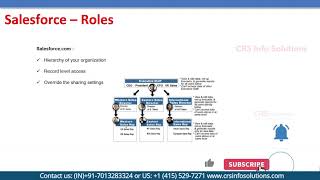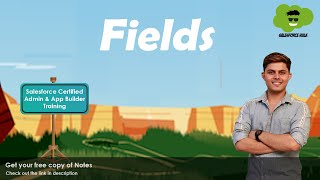-
How to get “https” link instead of “http” for Visualforce page using URLFOR() in Email Template in Salesforce?
How to get “https” link instead of “http” for Visualforce page using URLFOR() in Email Template ?
Log In to reply.
Popular Salesforce Blogs

How does Salesforce Address the Security Challenges of Generative AI for CRM?
OpenAI released ChatGPT in November 2022 and attracted worldwide attention with its capability to deal with challenging language understanding and generation tasks in conversations. OpenAI…

No Code ScheduleOnce and Salesforce Integration
ScheduleOnce is a cloud-based scheduling service that enables businesses of all sizes to schedule and manage user engagement with their users and prospects. Users can…

Salesforce Spring '22 Release - Get to Know the Highlights
Here we are standing at the beginning of a brand new year full of promise and opportunity, both for ourselves (failing resolutions notwithstanding) and our…
Popular Salesforce Videos
What is Salesforce Roles? Explain in Details
Salesforce Roles deals with the hierarchy of your organizations, So it will actually be based on the record level access and it can override the…
Slack "Work In Progress" Commercial | Where the Future Works | Success Anywhere | Salesforce
We are HERE. The future? We made it! Maybe it's not quite what we envisioned, but here's the thing: the future is forward movement from…
What are Fields in Salesforce? | How to create a Field in Salesforce?
In this video, Shrey is not only teaching but also demonstrating to you "What are Fields in Salesforce?" You will be learning: What are the…