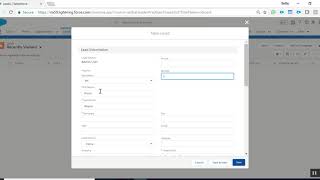Popular Salesforce Blogs
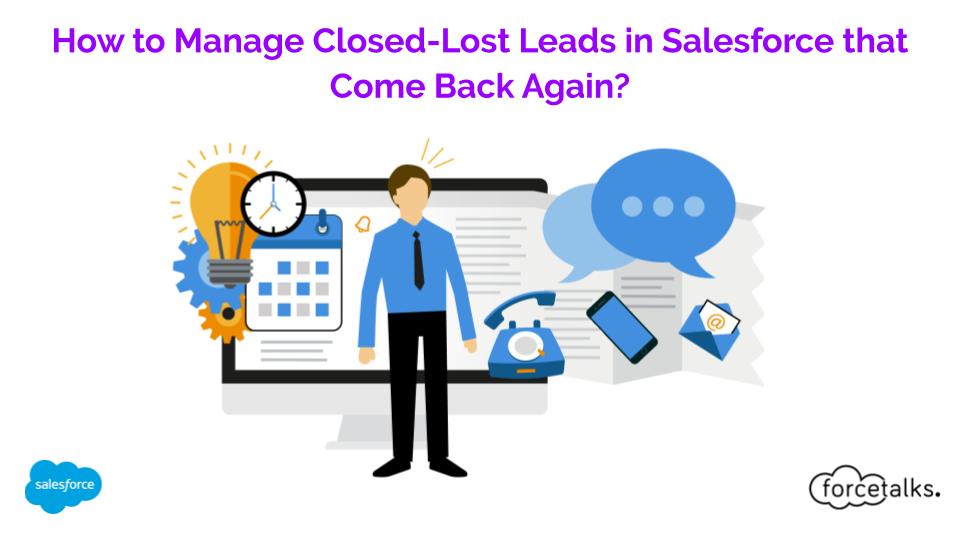
How to Manage Closed-Lost Leads in Salesforce that Comes Back Again
As a salesperson, you want to successfully convert every lead you get but the task is actually a tall order. Based on initial interaction, you…

Top Salesforce Winter '23 Flow Features
In our next blog, we spoke about the Top 10 Salesforce Winter ‘23 release features. However, we cannot miss the most important Salesforce Flow features.…

Salesforce Pardot vs Marketing Cloud: Which Should You Choose?
Salesforce has been a prominent business CRM software platform since it was launched two decades ago. It provides its users with an array of services…
Popular Salesforce Videos
How to Create a File Location in Salesforce Marketing Cloud
Cameron Robert shows how to use PuttyGen to generate and create an SSH Key for SFTP usage in Salesforce Marketing Cloud, then how to create…
Dreamforce 2019 - An Overview!
Salesforce Dreamforce2019 is scheduled for November 19-22 in San Francisco, California at the Moscone Center. #Dreamforce is one of the largest cloud and SaaS-centric conferences…
Salesforce training video for beginners
Salesforce is an innovative tool that can be very powerful when used properly. That’s why it’s important to find effective and trustworthy ways to learn…