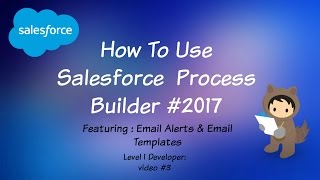-
How to Get Started with Salesforce Experience Cloud
Getting started with Salesforce Experience Cloud involves several key steps<div>
- Set up a Salesforce Experience Cloud site - To get started, you will need to set up a Salesforce Experience Cloud site. This involves creating a community in Salesforce, configuring the site's branding, and customizing the site's layout and navigation.
- Define your audience and access - Once you have set up your site, you will need to define your audience and the access they have to your community. This involves creating user groups, defining their permissions, and setting up authentication and security measures.
- Add content and features - With your site and user groups defined, you can begin adding content and features to your community. This includes setting up knowledge articles, adding custom pages, and integrating with other Salesforce applications.
- Test and launch - Before launching your community, it's important to thoroughly test it to ensure that everything is working as expected. You should also gather feedback from users and make any necessary improvements before launching your site.
- Monitor and maintain - Once your site is live, it's important to monitor its performance and maintain its content and features. This includes tracking user engagement, addressing any issues that arise, and regularly updating and adding new content.
</div>
Log In to reply.
Popular Salesforce Blogs

How Nonprofits Benefit from Salesforce and Capsule Services
Like many businesses, nonprofits also benefit from using a CRM for managing their funding. While Salesforce for small businesses focuses mainly on sales and growing…

Learn All About Objects and Fields in Salesforce | Salesforce Developer Guide
Objects Objects are database tables that allow us to store data and information specific to the organization in Salesforce. We can store data and information…

What Is the Process for Salesforce Certification Verification?
Getting certified in Salesforce is a big deal, but once you’ve aced those exams, you’ll want to verify that certification. Whether you’re applying for jobs…
Popular Salesforce Videos
Salesforce Developer Career Path | How to Become Salesforce Developer
Watch this video to get a good idea about the Salesforce Developer Career Path. In this video you will learn how to become Salesforce Developer.…
Salesforce Marketing Cloud Connect
We explore the key benefits of Marketing Cloud Connect as the start of a four-part series surveying the power, flexibility, and personalization that can be…
How to Use Salesforce Process Builder 2017
Salesforce process builder is a powerful tool you can use to automate business processes. It has a simple interface that allows you to point and…