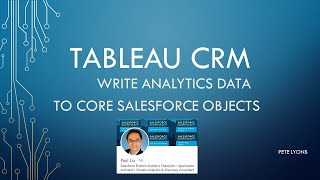-
How to hide setup and show developer console in Salesforce?
How to hide setup and show developer console in Salesforce?
Log In to reply.
Popular Salesforce Blogs

Empower your Sales and Services with Salesforce Einstein Language
Language is a unique skill. In the hands of a suave sales guy, mastery in language can be the difference between winning or losing a…

Open Web Application Security Project | Salesforce Security Guide
Why Is OWASP Important to You? OWASP represents the Open Web Application Security Project. This open-source project gets the news out about application security weaknesses,…

Export and Import Functionalities in Salesforce | All You Need to Know
To move attachment data from one Salesforce org to another, from one object to another, or to import from one place, you must follow two…
Popular Salesforce Videos
How to Create a New User in Salesforce Marketing Cloud
Cameron Robert steps through how to Create a New User in Salesforce Marketing Cloud and then assigns them Roles and Associates them with Business Units. Key…
Write Tableau CRM Data to Salesforce Objects
Leverage the power of fully native analytics in your CRM workflows with Tableau CRM. Salesforce CRM users can work more efficiently, spot trends, predict outcomes,…
Connect Marketing Cloud with Salesforce CRM | PART 1
Salesforce Marketing Cloud is a customer relationship management (CRM) platform for marketers that allows them to create and manage marketing relationships and campaigns with customers.…