-
How to implement jquery function in Lightning Component?
How to implement jquery function in Lightning Component?
Log In to reply.
Popular Salesforce Blogs
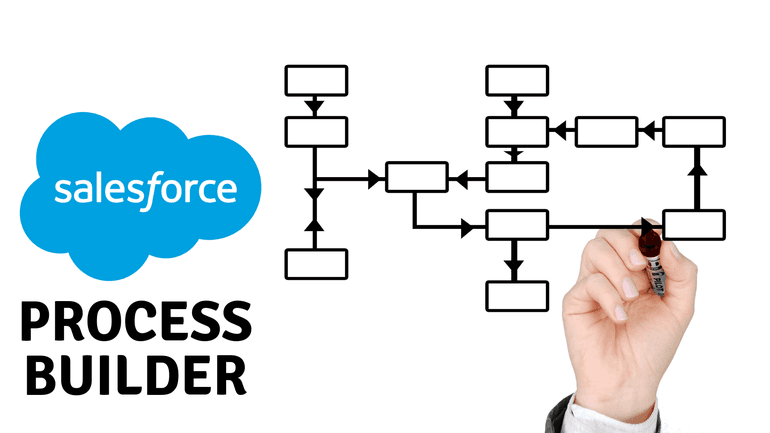
Salesforce Automation with Process Builder
Following our previous article on automation tools, this article covers automation using the Process Builder tool in more detail. Process Builder is the newest Salesforce automation tool…

Sales Cloud Vs Service Cloud: What are the Key Difference?
No Salesforce Service Cloud Solution would be complete without its sales cloud counterpart. They are all part of the Salesforce platform and are essential modules…

Document Generation in Salesforce with Nintex DocGen via Apex Code
Hello All, Welcome to another part of Nintex Document Generation in salesforce and this gonna be code-based. Before going to dive into it, I request…
Popular Salesforce Videos
What is Apex? | Way to become a Salesforce Developer | Salesforce Development Tutorials
This video will provide you a complete path to become a Salesforce Developer. It includes very important and beneficial topics like Apex, Visualforce, Lightning. …
How Salesforce Industries can be Used on Top of Salesforce?
Salesforce Industries offers pre-built solutions on the Salesforce platform that solve the needs of particular industries. Vlocity takes these common requirements and packages them into…
Customize Salesforce in a Flash with Lightning
This video shows you how to use Lightning App Builder to make page customizations without any code. This enables admins to tailor Lightning Experience for…



