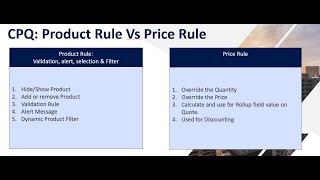Popular Salesforce Blogs

4 Reasons Why You Should Use Salesforce Chatbots in 2022
Now that we’ve entered a new year, you have an entire year of growth ahead of you. To maximize your business’ potential this year, it’s…

Salesforce Einstein: The Beacon of Business Growth
Businesses need more than just the right services and products to stand out in the market. Strategical use of data is paramount to promote quality…

5 Best Sales Cadence Tools for Automating Your Outreach
Today, sales tools are more than simply "nice-to-haves". They assist sales representatives by automating routine processes and increasing overall sales effectiveness to free up time…
Popular Salesforce Videos
Get Started with Salesforce Elevate
Salesforce is a powerful tool to analyze your past fundraising, and monitor your ongoing efforts. In this webinar, we'll start with the fundamentals -- understanding…
Signing Up for a Free Salesforce Account
From Salesforce instructor, Become a Salesforce Expert. Sign up for a free Salesforce account and learn more about this technology. Mike Wheeler - http://mikewheelermedia.com
Product Rule Vs Price Rule Salesforce CPQ
Product Rule CPQ product rules help ensure sales reps are putting together the right products and bundles every single time. You don’t have to worry…