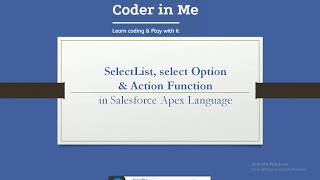-
How to Invoke Rest Service from Visualforce page?
How to Invoke Rest Service from Visualforce page?
Log In to reply.
Popular Salesforce Blogs

What is Salesforce SOQL and its Best Practices?
What are Salesforce SOQL and the Best Practices? SOQL stands for Salesforce Object Query Language. It is a query language for the Salesforce platform, used…

An Introduction to Salesforce DX
Salesforce DX is a set of tools allowing developers to build collaboratively and deliver continuously. While we work tools like Eclipse, Maven, Ant etc. to…

What is Salesforce Testing? – Guide, Process, Tools and Best Practices
Salesforce is the first cloud-based CRM solution in the world. Marc Benioff and Parker Harris founded it in March 1999. The purpose of developing this…
Popular Salesforce Videos
Salesforce Lightning Events Tutorial I Building Component Events (Single Component)
This Salesforce Lightning Events Tutorial will make you learn how to register an event in Salesforce Lightning and handle that event in the source component…
How to import data from Sage ERP to Salesforce - Part 1
Greytrix offers GUMU™ integration for Salesforce with Sage ERP systems - a best-of-breed solution for organizations to enhance their customer interaction. With Salesforce and Sage…
SelectList, select Option & Action Function in Salesforce Apex Language
If you work upon salesforce and VF Pages, you have seen these words one is rendered, reRender, ActionFunction, param, onclick, onchange, In this video, you…