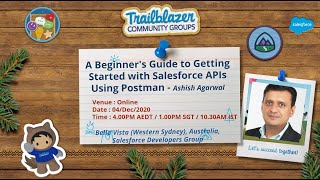Popular Salesforce Blogs

Salesforce Spring '21 Release Highlights - All You Need To Know
Salesforce’s Spring ’21 is now here! As always, Salesforce has updated its entire platform in various new and exciting ways to make sure that Salesforce…

Organization Wide Default (OWD) Sharing Settings in Salesforce
In this blog, we will be discussing OWD. So, let's take a look at what OWD stands for, as we know that OWD stands for…
Popular Salesforce Videos
A Beginner's Guide to Getting Started with Salesforce APIs Using Postman
A Beginner's Guide to Getting Started with Salesforce APIs Using Postman - Create Connected Apps in Salesforce - Introducing Postman - Connect to Salesforce from…
How to Set Up Salesforce Customer Community
Step by Step Salesforce tutorial for quickly setting up a Customer Community with Customer Service (Napili) Template.
How to Test Your Process Builder | Salesforce
In this video, Appopedia provides helpful tips on how to test your process builder in Salesforce. She explains how to create a test user, what…