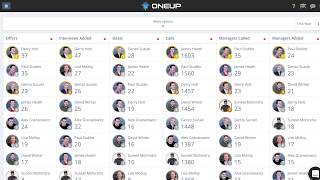-
How to make multiselect checkboxes in searched results of any Salesforce sObject?
Hi All,
How to make multiselect checkboxes in searched results of any Salesforce sobject?
As in my scenario, there is a search box which searches the user's entered value and shows the result via search button click. So I want to select multiple results (through checkbox) to use it further. How it can be done help me out.
Thanks
Log In to reply.
Popular Salesforce Blogs

What are List Views in Salesforce?
Hello everyone, In this blog, we will discuss about “List Views in Salesforce". Let's begin with what list views are. What are List Views? In…

What is Salesforce Data Migration Solution?
Salesforce, a leading customer relationship management (CRM) platform, offers businesses a powerful set of tools to manage their sales, marketing, and customer service activities. As…
Popular Salesforce Videos
Salesforce Trailhead - Get Started with the Salesforce Mobile App
After watching this video you'll be able to: Identify the flavors of the Salesforce mobile app available to you. Log in to your Salesforce org…
How to use Salesforce Data to drive producivity and greater data capture
How do you encourage and drive better quality data entry into Salesforce by Salespeople? How do you use that data to drive productivity and proactive…
Salesforce & Google Analytics integration
Salesforce is one of the most popular CRMs available today. Many teams use Salesforce heavily for reporting and analysis. The ability to model the data…