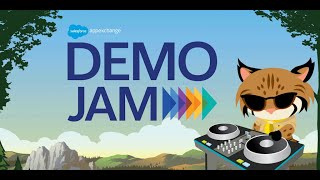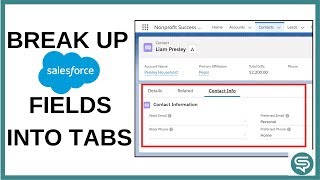-
How to make picklist as required (thru javascript) in Salesforce ?
How to make picklist as required (thru javascript) in Salesforce ?
Log In to reply.
Popular Salesforce Blogs

Salesforce Flows | How to Loop on Multi Select Picklist Values in a Flow?
Want to Parse and Loop on the Multi-Select Picklist Values in a Flow? Parsing the Multi-Select Picklist Selected values in a Flow is required where…

Learn About Apex Web Services Unit | Salesforce Developer Guide
Apex Web Service You'll uncover your Pinnacle lesson strategies as a REST or Cleanser web benefit operation. By making your strategies callable through the net,…

Salesforce Automation with Workflow Rules
Following our previous article on Salesforce Automation Tools, this article covers automation using the Workflow tool in more detail. Workflows are suitable for a single if/then statement that…
Popular Salesforce Videos
AppExchange Demo Jam - April 2020
Watch AppExchange apps Lifeguard Solutions, FilePulse, Vonage, Icertis, Taskray, and Salesforce Crisis App from Salesforce Labs demo their technology in three minutes for the audience…
Proven Platform Development with DevOps & Agile on Salesforce
Digital business demands and user expectations have raised the bar on how CRM solutions are utilized in the enterprise. Technical professionals developing solutions with Salesforce…
Break up Salesforce Record Detail into Tabs | Salesforce Lightning Page Layouts
In this video, Signiforce briefs about how to create an Action with a subset of fields from your object and then add this action to…