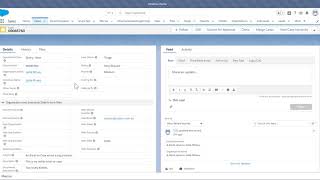-
How to make quick lightning action in Salesforce?
How to make quick lightning action in Salesforce?
Log In to reply.
Popular Salesforce Blogs

System Mode and User Mode in Salesforce
System mode implies running apex code by overlooking the user's authorizations. User mode understands the running apex code by concerning the user’s support and sharing…

Upcoming Market Trends in Salesforce CRM
“SALESFORCE has reached a long distance since late nineties. That was the time, when people use to consider it as a business tool for Salesforce…

Deploying Workflows Through Change Set | The Salesforce Developer Guide
Salesforce Workflow Rules are the automated processes used in business processes to send Email alerts, assign a task, update a field on rule criteria or…
Popular Salesforce Videos
How to Configure SAML Single Sign-On with Salesforce as the Identity Provider
Configure single sign-on with a Salesforce org as the identity provider for an external Heroku app acting as the service provider, using SAML. Watch this…
3 Tips on How To Deliver a Successful Product Launch | Salesforce on Salesforce
Salesforce defines a product launch as announcing a new offering to the public. Launches are an opportunity to tell a compelling story about your product,…
Emails and Cases in Salesforce Lightning Experience
In this video, Jodie Miners gives an in-depth look at some of the features and potential issues with emails in cases in Lightning Experience. He…