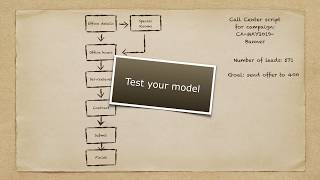-
How to Map Lead Source to Account Source during lead conversion in Salesforce?
How to Map Lead Source to Account Source during lead conversion in Salesforce?
Log In to reply.
Popular Salesforce Blogs

Use of Database.Statefull in Batch Apex when aggregating values for large data
We often came across situations in apex where we are required to calculate aggregate data but we have a limitation of 50000 records at a…

Field Service Innovations with Einstein GPT and Salesforce CRM
Integrating cutting-edge technologies has become paramount in the rapidly changing environment of industries, where consumer satisfaction and operational effectiveness are crucial. The integration of Einstein…

Modernize your Business with Salesforce hasten Applications
Salesforce is the world’s largest customer relationship management(CRM) tool provider which allows companies to connect with their customers in a completely new way. The CRM…
Popular Salesforce Videos
How Do You Create Sandboxes in a Professional Edition in Salesforce?
Eric Stafford asks, “How do you create Sandboxes in a Professional Edition?” and gets an expert answer and demo from LeeAnne Rimel, Architect, Admin Evangelism…
See how fast and easy you can make intuitive Salesforce solutions to your users with Cauzali.
Instead of coding or very complex flows use Cauzali. Place your Cauzali model everywhere in Salesforce including in the middle of a Flow. Price between…
Salesforce + WhatsApp Integration Announcement
Salesforce + WhatsApp Integration Announcement. Watch this video to learn all about the famous Salesforce + WhatsApp integration, if you have any doubts or concerns,…