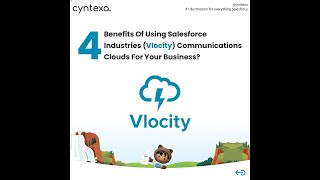Popular Salesforce Blogs

Top 150+ Salesforce Interview Questions
Top 150+ Salesforce interview questions and answers with detailed explanation Salesforce Interview Questions Part 1 1. What is Cloud Computing? Answer: Cloud computing is defined…

Salesforce for Logistics Industry | All You Need to Know
The logistics industry has evolved from just stock-keeping to maintaining a large amount of inventory management and handling of that inventory with Unique IDs related…

Top New Features in Salesforce Reporting
In this blog, we are going to focus on a couple of the newer features in Salesforce Analytics that have been released over the past…
Popular Salesforce Videos
How to Enable the New Pardot Email Builder | Salesforce Pardot
Learn how to set up the new Email Builder for Pardot and set up Salesforce CMS for email content storage. Watch this video and do…
4 Benefits of Salesforce Vlocity Communications Clouds
Vlocity Communications effortlessly collaborate with Salesforce Service Cloud to design a solution to garner personalized and uninterrupted experience for customers throughout their channels. This not…
Creating Massive Junction Records with LWC | Salesforce Lightning Tutorial
Don't miss this new interchange session with Jorge Ortega and Alba Rivas! They'll discuss how to build an LWC that allows you to easily create…