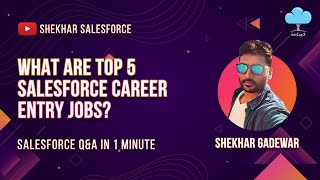-
How to override standard new button in Salesforce Lightning?
How to override standard new button in Salesforce Lightning?
Log In to reply.
Popular Salesforce Blogs

How to Implement Salesforce Sales Cloud & Its Benefits?
Salesforce offers many comprehensive tools and platforms to numerous organizations working in various domains. These platforms include sales, service, marketing, commerce, etc., offering multiple efficient modules…

Entering A New Realm: Salesforce Partners With Alibaba
Salesforce, which is the leading CRM (Customer Relationship Management) solutions provider in the world, has now entered into a strategic partnership with China’s largest Internet…

7 Keys to a Successful Salesforce Integration
Organizations rely on multiple software and platforms to carry out specific business operations. With apps dedicated to sales, marketing, and collaboration, teams have unlimited access…
Popular Salesforce Videos
What are Global Picklists and Field Dependency in Salesforce? | How to Create Global Picklists?
In this video, Shrey is not only teaching but also demonstrating to you "What are Global Picklists & Field Dependency in Salesforce?". You will be…
What Are Top 5 Salesforce Career Entry Jobs?
Wondering what are Top 5 Salesforce career entry jobs? Join this useful group for Salesforce job & career info. https://tinyurl.com/TelegramIntelogik
What is Salesforce Integration? | Saleforce Integration Explained
Learn how to seamlessly connect different tools and data sources with your Salesforce platform. It's all about making informed decisions and gaining a competitive edge!…