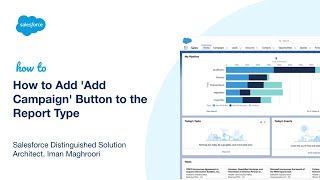-
How to override the standard detail page button through custom VF page in salesforce?
How to override the standard detail page button through custom VF page in salesforce?
Log In to reply.
Popular Salesforce Blogs

What Are The Benefits of Implementing Salesforce and eCommerce Integration?
Technology has evolved the way we shop online. Online retailers are optimizing multiple channels to attach with their patrons. Online marketplaces, eCommerce websites, social media,…

Top 5 Best CRM Software Platforms in 2024
Searching for a better approach to developing and managing your start-up business? Customer relationship management (CRM) software is what you need. Yes, a CRM can…

All You Need to Know About the Salesforce Service Cloud
Elevating Customer Support: Unveiling the Power of Salesforce Service Cloud In today's fast-paced and interconnected world, providing exceptional customer service has become a cornerstone of…
Popular Salesforce Videos
Salesforce Maps Tutorial
Salesforce Maps is the functionality from Salesforce that allows your Sales team to more effectively manage their accounts within their territories. Watch this video to…
How to Add 'Add Campaign' Button to the Report Type | Salesforce Tutorial
Do you want to know How to Add 'Add Campaign' Button to the Report Type in Salesforce? In this session, Distinguished Architect Iman Maghroori shows…
Basic Concepts of Salesforce | Salesforce Training Online
This video session on Salesforce online training covers the basic concepts of Salesforce and will give intense knowledge on Salesforce at a very high level.…