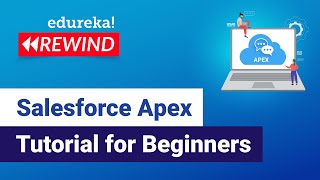-
How to play BEEP Sound in Salesforce?
Please explain how to play BEEP Sound in Salesforce?
Log In to reply.
Popular Salesforce Blogs

Ways of Populating Data Extensions in Salesforce Marketing Cloud
In one of my blogs, I have shared what types of data extensions we have in Salesforce Marketing Cloud. In this one, I am going…

Overcome Integration Mistakes With Salesforce Partners
In the age of API (application programming interface) and iPaaS (integration platform as a Service), enterprise data can easily be unified. Organizations are using the…

7 Skills You Need to Succeed in Salesforce Economy
Salesforce has rapidly become the number one CRM on a global scale. As technology evolves, so do the requirements of companies wanting to take advantage…
Popular Salesforce Videos
Salesforce Developer Tutorial - How and When to Use Apex Managed Sharing
In this episode, we go over what Apex Managed Sharing is in Salesforce when you should actually use apex managed sharing and how to actually…
Salesforce Apex Tutorial for beginners | Apex Salesforce Tutorial
Apex is a proprietary language developed by Salesforce.com. It is a strongly typed, object-oriented programming language that allows developers to execute flow and transaction control statements on the…
Makes Migration Between Salesforce Org Easy Using BOFC Application
BOFC has empowered global organizations by simplifying one of the biggest challenges in Salesforce migration, i.e., metadata management. In the above one got to know…