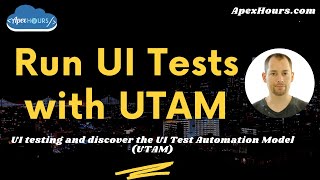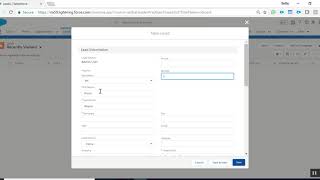-
How to remove duplicacy of data while importing Data using CSV file?
How to remove duplicacy while uploading data through csv file while using Data import wizard and don't have any unique field? I want to use Email as primary key to import the Data but two different data can have same Emails. The data can be removed while importing which have same Emails.
Log In to reply.
Popular Salesforce Blogs

Salesforce Implementation: In House vs Outsource
Introduction Salesforce is the leading cloud-based customer relationship management solution in the world, and it enables organizations to monitor and connect with current and potential…

Do You Need a salesforce.com implementation Consultant?
Implementing Salesforce to execute the business operation is quite popular these days, but for this you must also know that a successful Salesforce implementation can…

Salesforce Lightning:map - Show Locations on Google Map
In the Salesforce winter 19 release, Salesforce introduced an awesome feature called lightning:map component that shows the Google maps on lightning experience but this component…
Popular Salesforce Videos
Transition to Salesforce Lightning Experience
Transition to Salesforce Lightning Experience for Overall Navigation, Global Search, Home Page, Accounts, Leads and Opportunities. This video walks you through the recommended process, including…
Run UI Tests with UTAM | Salesforce Developer Tutorial
Testing apps is critical to ensure quality and there are different types of tests such as unit tests, integrations tests or end-to-end tests just to…
Salesforce training video for beginners
Salesforce is an innovative tool that can be very powerful when used properly. That’s why it’s important to find effective and trustworthy ways to learn…