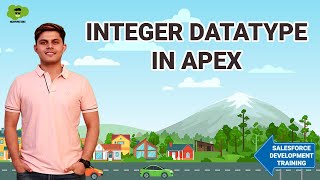-
How to Remove Enter Functionality from InputFields in a Salesforce Visualforce Page?
I want to Remove Enter Functionality from InputFields in a Visualforce Page. Please help me out.
Log In to reply.
Popular Salesforce Blogs

Setting Up Subscription Products and Making Configuration Decisions in Salesforce CPQ
We are back again with our Managing Your Subscription Products with Salesforce CPQ series. In our previous blog, we introduced different subscription models on a…

All You Need To Know About Salesforce & Quip Integration
When Salesforce bought Quip in 2016, users have been waiting for software upgrades that will boost collaborative and productive possibilities. Fortunately, these big integrations were…

Salesforce Consulting Services: What Does a Salesforce Administrator Do?
It is evident from the fact that any given technology can bring laurels to a company. Not only this, but it can also brighten job…
Popular Salesforce Videos
Integer Datatype | Primitive Datatypes in Apex | Salesforce Development Tutorials
Shrey covered the following questions in this video: What are the different types of Datatype? What are Primitive Datatypes? What is the Long datatype? What…
Easy Way to Learn Salesforce | How to Learn Salesforce Step by Step
In this video on Easy Way to Learn Salesforce, you will learn introduction to Salesforce, how to learn Salesforce easily, Salesforce as Career and Growth,…
8 Steps to Launch Your App on Salesforce AppExchange
AppExchange is the largest business app store in the world, with over 4,000 apps and millions of users. In this video, we will guide you…