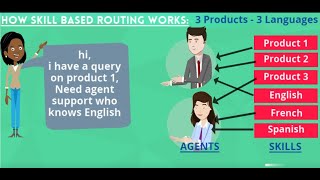-
How to remove single and multi-line comments from a string in Salesforce apex?
How to remove single and multi-line comments from a string in Salesforce apex?
Log In to reply.
Popular Salesforce Blogs

Custom Unsubscribe Cloud Page in Salesforce Marketing Cloud
While receiving emails, you must have checked the Unsubscribe link in the emails that redirect you to a page where you opt-out from receiving emails…

Salesforce Summer'21 Top Pardot Release Features
With the new Summer ‘21 Salesforce release, you get the most out of your email campaigns, and have more authority over your instance, and boost…
Popular Salesforce Videos
How to Use the Lightning Knowledge Migration Tool | Salesforce Tutorial
Use the Lightning Knowledge Migration Tool to move your Classic knowledge base into Lightning Knowledge. The Lightning Knowledge Migration Tool works differently depending on whether…
Skill Based Routing with Apex/Flows in Salesforce
This video is the sequel to the omnichannel Salesforce tutorial (LINK) In this video, we will cover: 1. What is Skill-based routing 2. Why is…
Email to Case Advance | Converting Cases from Emails Effectively | Salesforce Tutorial
Email-to-Case Advance is an enhanced version of the Salesforce Email-to-Case functionality that converts customer email to cases. It works for Salesforce Service Cloud and provides…