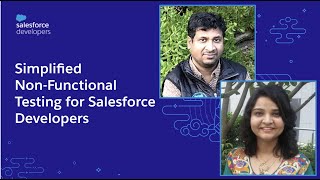-
How to render a VF page based on a criteria?
How to render a VF page based on a criteria?
Log In to reply.
Popular Salesforce Blogs

What is The History of CRM and How is it Important in Today's Day and Age? | Salesforce
Customers are the most important asset to any business no matter what industry you belong to, what your focus is, or what kind of products…

How to Build a Simple Visualforce Page for Searching Records
Hello guys, Today, I am showing you how you can build a Simple Visualforce Page for searching records. I am using string named as search key…

Salesforce Experience Cloud Implementation Guide
Table of Contents Introduction Salesforce Experience Cloud Implementation Steps Planning and Preparation Setup and Configuration Content Management User Management and Security Integration and Automation…
Popular Salesforce Videos
How to Integrate Commerce, Marketing and Service Using Salesforce Customer 360
Developers, Integrators, Admins and Architects all work together to deliver projects that span multiple Salesforce products. Salesforce is making it simpler by providing native integration…
Simplified Non-Functional Testing for Salesforce Developers
Testing is indispensable to measure, optimize performance, and improve user experience. Watch this video to see how you can measure performance across physical mobile devices…
Salesforce Contact Tracing for Employees Demo
As businesses gradually reopen after worldwide closures, many people feel concerned about the second spike in COVID-19 cases. To ensure public safety, local officials have…