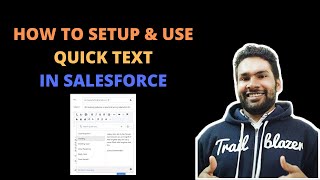-
How to restrict Pick List values in Salesforce?
How to restrict values in a Picklist based on previous selection.
Eg: The Case Object 's record detail page has a picklist with values A,B,C,D. Initially all 4 options should be visible. Assume, I choose A and save the record. Next time I should have only B,C,D in the picklist.
Log In to reply.
Popular Salesforce Blogs

All You Need to Know About the Marketing and Commerce Cloud in Salesforce
Salesforce is a leading cloud-based CRM platform that offers a variety of tools and services to businesses of all sizes. Among these tools are Marketing…

What is the Custom Metadata Type in Salesforce in 2023?
Custom Metadata Type lets you use records to configure your app without worrying about migrating those records to other organizations. You can deploy the…

How To Resolve When Salesforce Error Apex Heap Size Too Large
Salesforce upholds an Apex Heap Size Limit of 6MB for synchronous execution and 12MB for Asynchronous execution. The "Pinnacle stack size excessively huge" mistake happens…
Popular Salesforce Videos
Sankey Diagram in Salesforce
A Sankey diagram is a visualization used to depict a flow from one set of values to another. The things being connected are called nodes…
Quick Text in Salesforce | Service Cloud | Salesforce Tutorial
In this video, we will talk about what is Quick text and how to implement those Quick texts inside Salesforce. Watch the video and let…