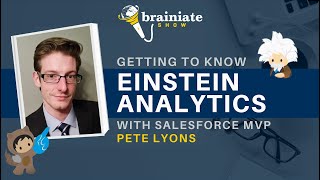Popular Salesforce Blogs

Some Common Differences in Salesforce
Let's have a look on some specific common differences that are mostly used on day to day work in Salesforce. 1. Data Loader Vs Data…

All You Need to Know About Metadata, Custom Metadata Types and Metadata API
What is Metadata? Metadata is the data that describes other data. For example, in a Salesforce org, there is a standard object called Account. When…

Salesforce Field Service Lightning Mobile Extension Toolkit (Beta)
For any field service organization to be successful, it is important to give ample attention to the management. Managing the field forces and service technicians…
Popular Salesforce Videos
Salesforce CPQ from Scratch
CPQ Salesforce, or Configure, Price, Quote Software by Salesforce is a sales tool for companies to provide accurate pricing with any given product configuration scenario.…
Getting to Know Einstein Analytics
Einstein Analytics is an app used to visualize the activity occurring in your Salesforce environment. Whether you use Salesforce for Sales, Marketing, or Service, this…
New Product: RepBlaze on Salesforce AppExchange
Visit on AppExchange: Click Here As a Sales manager, if you deal with 1000’s of inbound and other leads everyday and would love to automate…